How Accurate is Find My iPhone: All You Need to Know
How Accurate is Find My iPhone
Find My iPhone is generally quite accurate when it comes to locating your device. It uses a combination of technologies, including GPS, Wi-Fi, and cellular signals, to pinpoint the location of your iPhone. This accuracy can vary depending on several factors:
- GPS Signal: When your iPhone has a clear line of sight to GPS satellites, it can provide extremely accurate location information, often within a few meters. Read about How to Change Airdrop Name
- Wi-Fi and Cellular Triangulation: In cases where GPS signal is weak or unavailable (such as indoors), Find My iPhone can use Wi-Fi and cellular signals to estimate your device’s location. This method is generally accurate but may not be as precise as GPS.
- Internet Connectivity: Your iPhone needs an active internet connection (either through cellular data or Wi-Fi) to report its location to Find My iPhone. If the device is offline, its last known location will be displayed.
- Battery Level: The accuracy of Find My iPhone can be affected by your device’s battery level. If the battery is critically low, the device may not be able to report its location.
- Location Services Settings: For Find My iPhone to work accurately, you must have Location Services enabled on your device. Additionally, the Find My iPhone feature should be turned on in your device’s settings.
- Privacy Settings: Users can adjust location-sharing settings, and if location sharing is turned off or restricted, Find My iPhone may not work as expected.
Overall, while Find My iPhone is a valuable tool for locating lost or stolen devices, its accuracy can vary depending on these factors. It’s typically very reliable when conditions are optimal (strong GPS and internet connectivity), but in challenging situations, like when a device is indoors or has a low battery, the accuracy may decrease.
How Does Find My iPhone Work?
Before we assess the accuracy of Find My iPhone, it’s essential to comprehend the technology that powers it. This feature combines multiple tracking methods to pinpoint your device’s location accurately.
GPS Technology
Global Positioning System (GPS) is pivotal in determining your iPhone’s location accuracy. It relies on a network of satellites to triangulate your device’s position.
Wi-Fi and Bluetooth Tracking
Find My iPhone also leverages nearby Wi-Fi networks and Bluetooth beacons to enhance its accuracy, especially in urban areas with dense Wi-Fi coverage.
Cellular Triangulation
Cellular triangulation is another technique used, relying on the proximity of cell towers to estimate your device’s location.
Accuracy of GPS Tracking
GPS is renowned for its accuracy, but it’s not infallible. Several factors can affect the precision of GPS-based tracking.
Exploring the Role of GPS in Location Accuracy
GPS provides remarkable accuracy in open areas with a clear line of sight to the sky. However, it struggles in densely populated urban environments and indoors.
Factors Affecting GPS Accuracy
Factors like tall buildings, tree cover, and atmospheric conditions can hinder GPS accuracy.
Wi-Fi and Bluetooth Tracking
Wi-Fi networks and Bluetooth beacons add an extra layer of accuracy, especially when GPS signals are weak.

Leveraging Nearby Wi-Fi Networks
Find My iPhone can use the unique identifiers of nearby Wi-Fi networks to determine your device’s location.
Bluetooth Beacons and Their Role
Bluetooth beacons are small devices that emit signals, allowing your iPhone to determine its proximity to them.
Cellular Triangulation
Cellular triangulation involves your iPhone communicating with nearby cell towers to estimate its location.
The Science Behind Cellular Location Tracking
Cellular triangulation measures the time it takes for signals to travel between your device and the towers.
Limitations of Cellular Triangulation
While effective, cellular triangulation may not provide pinpoint accuracy in remote areas with fewer cell towers.
Indoor vs. Outdoor Accuracy
The accuracy of Find My iPhone can vary depending on whether you’re indoors or outdoors.
Challenges in Indoor Location Accuracy
Indoor tracking poses unique challenges due to the absence of GPS signals.
How to Find My iPhone Handles Indoor Tracking
Find My iPhone relies on Wi-Fi and Bluetooth signals for indoor tracking, which can be less precise than GPS.
Accuracy in Different Environments
Find My iPhone’s accuracy can also vary in different environmental settings.
Urban Areas
GPS signals can bounce off structures in bustling cities with tall buildings, leading to potential inaccuracies.
Rural Areas
In open rural areas, Find My iPhone tends to be more accurate as it has a clear line of sight to the sky.
Dense Forests
Navigating dense forests can pose challenges, but Find My iPhone can still provide a general location.
Accuracy During Travel
Find My iPhone is designed to keep up with your device even when it’s on the move.
How to Find My iPhone Keeps Up During Movement
By continuously updating your device’s location, Find My iPhone ensures you can track it during travel.
Improving Accuracy
You can take steps to enhance Find My iPhone’s accuracy.
Tips for Enhancing Find My iPhone Accuracy
We’ll provide practical tips to help you get the most accurate location information for your device.
Privacy Concerns
While Find My iPhone is a valuable tool, it also raises privacy considerations.
Balancing Security and Privacy
Apple strongly emphasizes user privacy, and we’ll explore how it safeguards your data.
What Apple Does to Protect User Data
Apple’s commitment to privacy extends to its tracking features, including Find My iPhone.
Real-Life Success Stories
To illustrate the power of Find My iPhone, we’ll share heartwarming tales of lost and found devices.
Alternatives to Find My iPhone
While Find My iPhone is excellent, alternatives are available for users of other devices.
Exploring Third-Party Tracking Apps
We’ll introduce you to third-party tracking apps for Android users.
Built-in Features on Android Devices
Android devices also offer built-in tracking features, and we’ll discuss their accuracy. Visit Our Website For More Interesting Information: Digit Tech Life
Conclusion
In conclusion, Find My iPhone is a remarkable tool for locating lost or stolen devices. Its accuracy is significantly impressive when aided by GPS, Wi-Fi, and Bluetooth tracking. However, challenges may arise in dense urban areas, indoors, or in remote locations with limited cell tower coverage. You can make the most of this invaluable feature by understanding its capabilities and limitations.
FAQs
How do I enable Find My iPhone?
To help Find My iPhone, go to “Settings,” tap your Apple ID, select “Find My,” and toggle on “Find My iPhone.”
Can I track my iPhone if it’s turned off?
No, you cannot track your iPhone if it’s turned off. Find My iPhone requires the device to be powered on and connected to the internet.
Does Find My iPhone work internationally?
Yes, Find My iPhone works internationally if your device has an active internet connection.
What should I do if I can’t locate my iPhone?
If you can’t locate your iPhone, you can remotely lock it, play a sound, or erase its data using Find My iPhone. Additionally, contact your local authorities if it’s stolen.
Is Find My iPhone accurate in underground parking lots?
Find My iPhone may struggle with accuracy in underground parking lots due to limited GPS and Wi-Fi signals. It’s best suited for outdoor and open environments.
Remember, while Find My iPhone is an excellent tool, taking precautions to protect your device and data is essential. Protect your device passcode and use features like Face ID or Touch ID for added security.