Is GitHub Safe: All You Need to Know
Is GitHub Safe
GitHub is considered safe to use. It employs various security measures to protect users’ data and code repositories, such as encryption, authentication mechanisms, and regular security audits. However, like any online platform, there is always a potential for security risks, such as phishing attacks or vulnerabilities in third-party software used by GitHub. It’s essential to follow best practices for account security, such as using strong, unique passwords, enabling two-factor authentication, and being cautious of suspicious links or emails.
What is GitHub
GitHub serves as a repository hosting service, primarily built around Git. It provides a graphical interface for users to interact with Git repositories and offers features like bug tracking, task management, and wikis for every project. Read about Does Steam Work on Mac
Importance of GitHub in Software Development
GitHub plays a crucial role in modern software development workflows. It enables developers to work together efficiently, track changes in code, and maintain multiple versions of their projects. Moreover, GitHub’s social networking aspects foster a vibrant community where developers can collaborate, share insights, and contribute to open-source projects.

Security Measures on GitHub
Ensuring the security of user data and code repositories is paramount for GitHub. The platform implements various security measures to safeguard its users and their projects. Discover about What is the Fastest Bitcoin Miner
Overview of Security Measures
GitHub employs robust security protocols to protect user accounts and repositories. These measures include encryption, authentication methods, and continuous monitoring for potential threats.
Encryption Protocols
All data transmitted between users’ computers and GitHub’s servers is encrypted using industry-standard encryption protocols. This encryption ensures that sensitive information remains secure during transmission, reducing the risk of interception by malicious actors.
Authentication Methods
GitHub offers multiple authentication methods to verify users’ identities and prevent unauthorized access. Users can enable two-factor authentication (2FA) to add an extra layer of security to their accounts, requiring a secondary verification step in addition to the password. Learn about Writesonic AI
GitHub Safety Features
In addition to encryption and authentication, GitHub provides several built-in safety features to enhance the security of user accounts and repositories.
Two-Factor Authentication (2FA)
Two-factor authentication (2FA) is a widely used security measure that adds an extra layer of protection to user accounts. By requiring a secondary form of verification, such as a temporary code sent to a mobile device, 2FA mitigates the risk of unauthorized access even if a user’s password is compromised.
Code Scanning
GitHub’s code scanning feature automatically detects and alerts users to potential security vulnerabilities in their code. By scanning repositories for known vulnerabilities and suspicious patterns, GitHub helps developers identify and address security issues early in the development process.
Security Advisories
GitHub provides security advisories for open-source projects hosted on the platform. These advisories alert project maintainers and users to known vulnerabilities in dependencies, enabling them to take appropriate action to mitigate the risk.
Common GitHub Security Risks
Despite GitHub’s robust security measures, certain security risks still pose potential threats to users and their projects.
Malware Injection
Malicious actors may attempt to inject malware into code repositories hosted on GitHub, compromising the integrity of the code and potentially infecting users’ systems.
Phishing Attacks
Phishing attacks targeting GitHub users can lead to unauthorized access to user accounts, allowing attackers to steal sensitive information or manipulate repositories.
Data Breaches
Data breaches involving GitHub repositories can result in the exposure of sensitive information, such as proprietary code or user credentials, posing significant risks to individuals and organizations.
Best Practices for GitHub Safety
To mitigate security risks on GitHub, users should adhere to best practices and implement additional security measures where necessary.
Strong Passwords
Using strong, unique passwords for GitHub accounts is essential to prevent unauthorized access. Passwords should be complex and difficult to guess, and users should avoid reusing passwords across multiple accounts.
Regular Software Updates
Keeping software and dependencies up to date is crucial for maintaining the security of GitHub repositories. Regularly updating dependencies helps patch known vulnerabilities and protect against emerging threats.
Permission Management
Carefully managing permissions for repositories and user accounts can help prevent unauthorized access and mitigate the risk of data breaches. Users should regularly review and update access controls to ensure that only authorized individuals have access to sensitive information.
GitHub Enterprise Security
GitHub Enterprise offers additional security features and customization options for organizations with specific security requirements.
Additional Security Features
GitHub Enterprise includes features such as single sign-on (SSO), granular access controls, and audit logs, providing organizations with greater control over user access and activity.
Customizable Security Policies
Organizations can customize security policies and enforcement mechanisms to align with their internal security requirements and compliance standards.
Community and Open Source Contributions
GitHub fosters collaboration and innovation through its support for open-source projects and community contributions.
Collaboration in Open-Source Projects
GitHub provides a platform for developers to collaborate on open-source projects, contributing code, reporting issues, and sharing insights with the global developer community.
Safeguards for Community Contributions
GitHub implements safeguards to protect open-source projects from malicious contributions, including code review processes, automated testing, and community moderation.
Case Studies
Examining real-world examples of security breaches on GitHub can provide valuable insights into the potential risks and consequences of using the platform.
Examples of Security Breaches
Several high-profile security breaches have occurred on GitHub in the past, highlighting the importance of implementing robust security measures and best practices.
Resolutions and Lessons Learned
By analyzing the responses to security breaches on GitHub, users can gain a better understanding of effective security strategies and mitigation techniques.
Benefits of Using GitHub
Despite the security risks associated with GitHub, the platform offers numerous benefits for developers and organizations.
Streamlined Collaboration
GitHub’s collaboration features enable developers to work together seamlessly, facilitating code review, issue tracking, and project management.
Version Control Advantages
Git’s version control capabilities allow developers to track changes in code, revert to previous versions, and collaborate on projects without the risk of data loss.
Access to a Vast Developer Community
GitHub’s vibrant developer community provides access to a wealth of resources, including open-source projects, libraries, and tutorials, fostering learning and collaboration.
User Feedback and Reputation
User feedback and reputation play a crucial role in assessing the safety and reliability of GitHub as a platform.

Trustworthiness of GitHub Based on User Experiences
User experiences and testimonials provide valuable insights into the overall reliability and security of GitHub as a platform for software development.
Community Feedback on Safety Measures
Engaging with the GitHub community and seeking feedback on safety measures can help users identify potential areas for improvement and enhance their security posture.
Conclusion
In conclusion, GitHub remains a safe and reliable platform for software development, offering robust security measures, collaborative features, and access to a vibrant developer community. By implementing best practices for security and staying vigilant against potential threats, users can enjoy the benefits of GitHub while minimizing the risks associated with using the platform.
FAQs
- What are the primary security measures on GitHub?
- GitHub implements various security measures, including encryption, authentication methods, two-factor authentication (2FA), code scanning, and security advisories.
- Is GitHub prone to hacking?
- While no platform is entirely immune to hacking, GitHub employs robust security measures to protect user accounts and repositories. Users can enhance their security by implementing best practices and staying vigilant against potential threats.
- How can users enhance their GitHub security?
- Users can enhance their GitHub security by using strong, unique passwords, enabling two-factor authentication (2FA), regularly updating software and dependencies, and carefully managing permissions for repositories and user accounts.
- Are there any alternatives to GitHub for secure code hosting?
- Yes, several alternatives to GitHub exist for secure code hosting, including GitLab, Bitbucket, and SourceForge. Each platform offers unique features and capabilities, allowing users to choose the option that best meets their needs.
- Can GitHub be used for personal projects safely?
- Yes, GitHub can be used for personal projects safely by following best practices for security and privacy, such as using strong passwords, enabling two-factor authentication (2FA), and regularly updating software.